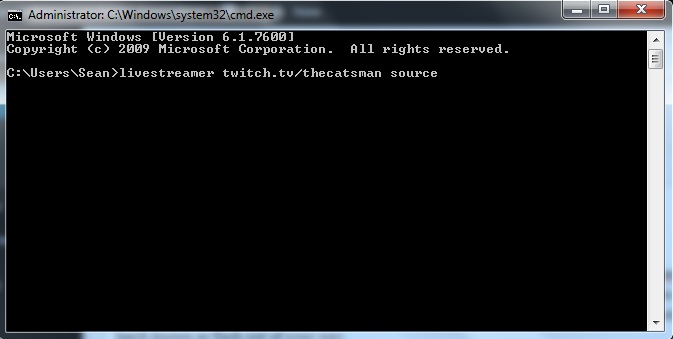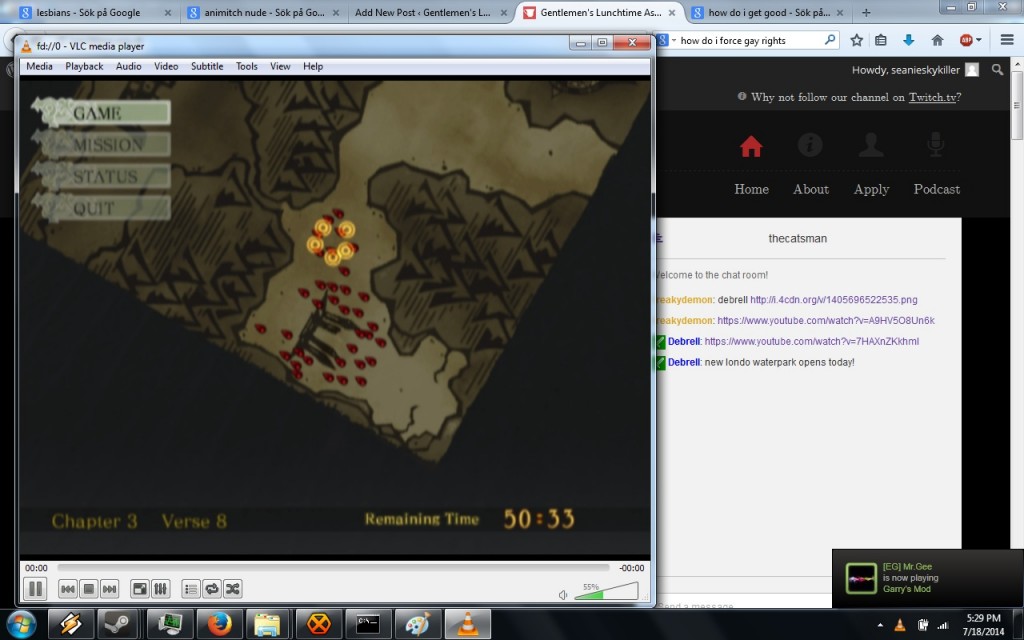Livestreamer tutorial
Living in Europe? Twitch got you down? Or do you just hate flash? Well you’re in luck because it is time for you to be introduced to the glory of livestreamer!
What is it?
Livestreamer is a Command Line Interface that pipes video streams from various services into a video player, such as VLC. The main purpose of Livestreamer is to allow the user to avoid buggy and CPU heavy flash plugins but still be able to enjoy various streamed content.
Why Livestreamer?
Its no secret that Twitch prioritizes streams that usually start with R and end with iotgames which leaves us lower end (and frankly much better) streams to not get as much bandwidth as we would like, this problem (especially in europe) ends with a laggy and unwatchable stream. You can also use it to get rid of the awful awful awful memory leech known as flash out of your way. You can also use it to bypass pay quality for instance the evo stream where you had to pay for source.
This makes my dick hard, how do i use it?
Its simple really! You just head over here and hit the huge green button where it says “install here.” When all is done you pull up the command prompt (just hit start and then enter cmd in the search field) and for our glorious stream you enter the following: livestreamer twitch.tv/thecatsman (qaulity)
The twitch url and quality part may be changed depending on if you would ever want to watch another stream or we get enough viewers to actually change the quality. In any case it should look a little something like this
Just hit enter and viola you are watching Mao being shit at video games!
Hope this tutorial helps and i’ll see you banned in chat!
Love
Seanie.